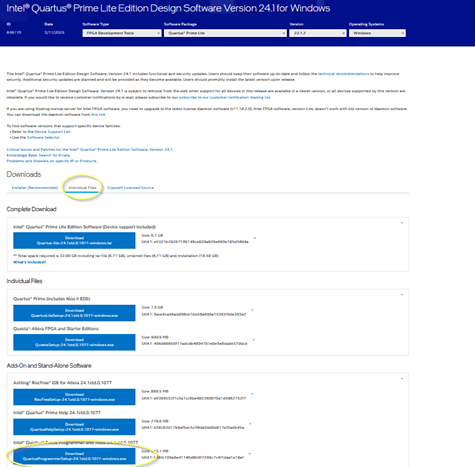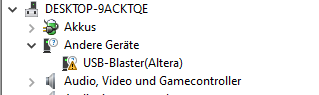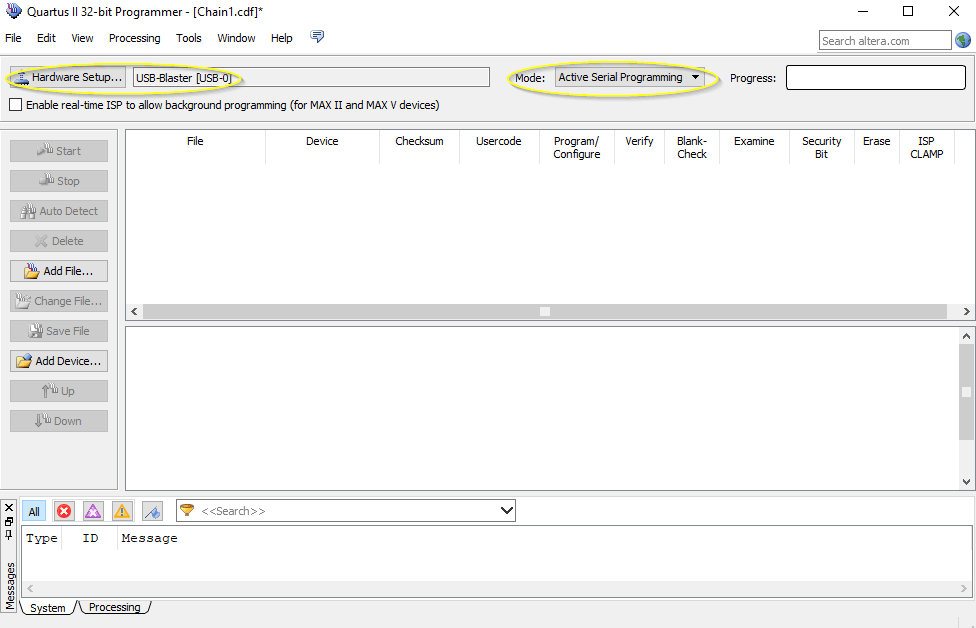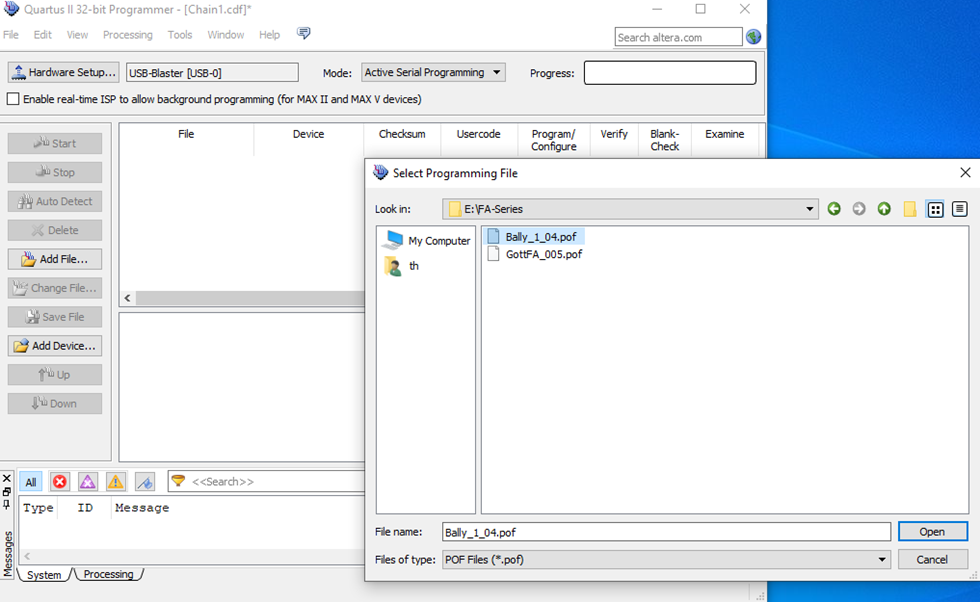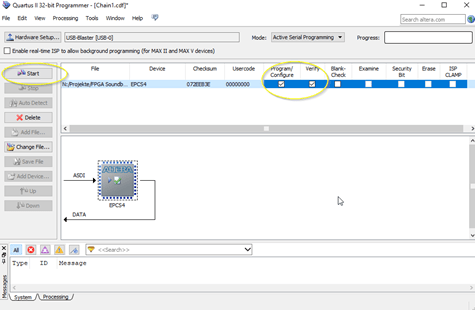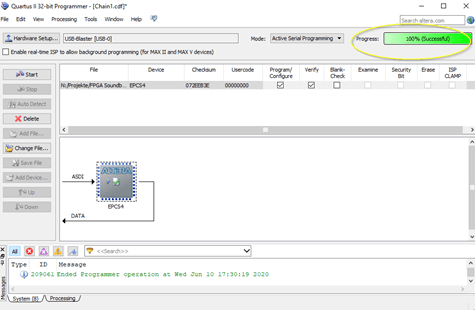program your FPGA
the software
I have successfully tested version v21.1 with all my Cyclone boards.
Note: for Cyclone 10 FPGAs programmer v13 will not work!
install the driver for your USB Blaster
After installing the programmer software when connecting your USB Blaster the first time it may not recognized correctly by Windows.
You also need to install the driver for your USB Blaster. The driver comes together with the installation of the programmer and is located in the ‘driver’ subdirectory.
- Right click on the entry in the device manager and choose ‘update driver’ (Treiber aktualisieren)
- Choose ‘search for driver on this PC’ (auf dem Computer nach Treibersoftware suchen)
- For a default installation select ‘C:\altera\13.0sp1\qprogrammer\drivers
- Confirm installation
- Now the Altera USB Blaster should be visible under ‘USB-Controller’
program your FPGA
Connect the USB Blaster to the PC and start the programmer.
Make sure in the Hardware setup ‚USB-Blaster‘ is visible
For CycloneII boards ( .pof file) set the mode to ‚Activeserial Programming', for Cyclone IV boards ( .jic file) set the mode to 'JTAG'
Power the FPGA or the 'FA' board with 5 Volt and connect the USB Blaster to the 'programming‘ connector' on the PCB